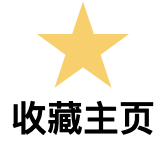Buying Guide - Premium Courses

Buying Guide
Please read the Buying Guide carefully before purchasing
Domestic WeChat and Alipay Purchase Guide
WeChat Purchase Notes
Select WeChat Pay in the payment method, click "Next", and the WeChat Pay QR code will appear on the page;
*If you are currently using a computer to open the website, please use your mobile phone WeChat to scan the QR code to pay.
*If you are currently using a mobile phone to open the websitePlease use another mobile phone with WeChat payment function to scan the code for payment.
The account generated after successful payment is bound to the computer or mobile phone used to log in to the website.
Alipay Purchase Notes
Select Alipay in the payment method and click "Next".
* If you are using a computer to access the Internet, the QR code for Alipay payment will appear on the page.
Please use Alipay on your mobile phone to scan the QR code and pay.
*If you are using mobile internet, there will be"Open this page in Alipay"If prompted, please follow the instructions on the page to open Alipay and complete the payment.
The account generated after successful payment is bound to the computer or mobile phone used to log in to the website.