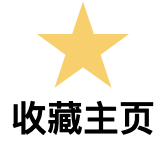Website FAQ Help and Answers
Frequently Asked Questions:
If you encounter problems with your purchase or payment fails
When a user makes a purchase for the first time, after filling in all the information, if WeChat Pay or Alipay is used, if the payment fails, the system will automatically jump back to the payment page. If it does not jump automatically, please refresh or reopen the payment page.
Normally, you do not need to fill in your personal information again after returning to the payment page. You can just select the payment method and pay again.
If you still need to fill in your personal information after re-entering the payment page, you can click "Click here to log in" at the top of the page to log in with your existing information and purchase again.
Notice:If you do not complete the purchase for a long time, your account may be cleared. At this time, you will need to fill in your personal information again to purchase again.
If the problem persists after trying the above methods, please contact us:mdegcontact@126.com
WeChat Purchase Notes
Select WeChat Pay in the payment method, click "Next", and the WeChat Pay QR code will appear on the page;
*If you are currently using a computer to open the website, please use your mobile phone WeChat to scan the QR code to pay.
*If you are currently using a mobile phone to open the websitePlease use another mobile phone with WeChat payment function to scan the code for payment.
The account generated after successful payment is bound to the computer or mobile phone used to log in to the website.
Alipay Purchase Notes
Select Alipay in the payment method and click "Next".
* If you are using a computer to access the Internet, the QR code for Alipay payment will appear on the page.
Please use Alipay on your mobile phone to scan the QR code and pay.
*If you are using mobile internet, there will be"Open this page in Alipay"If prompted, please follow the instructions on the page to open Alipay and complete the payment.
The account generated after successful payment is bound to the computer or mobile phone used to log in to the website.
Pay by bank card
If you choose to pay by UnionPay card, please fill in the card information first;
Currently only UnionPay cards with Visa and MasterCard functions are supported.
After filling in the UnionPay card information and confirming that it is correct, click "Next" to complete the payment.